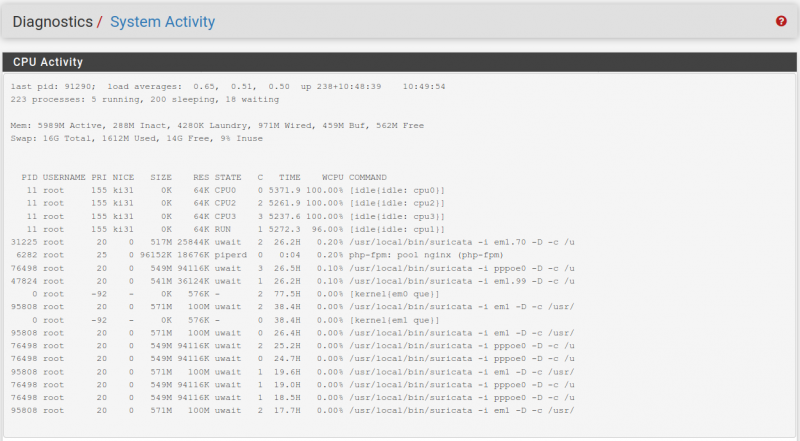Table of Contents
PFSense - Memory - High Memory Usage
Check State Tables
Navigate to System → Advanced → Firewall & NAT.
Check the Firewall Maximum States and Firewall Maximum Table Entries fields.
Each State table entry requires about 1 KB of RAM.
- The default state table size is calculated based on 10% of the available RAM in the firewall.
- For example, a firewall with 1 GB of RAM will default to 100,000 states which when full would use about 100 MB of RAM.
- For large environments requiring state tables with several hundred thousand connections, or millions of connections, ensure adequate RAM is available.
Check System Activity
Check Packages
Some packages increase RAM requirements significantly.
- Snort and ntop are two that should not be installed on a system with less than 1GB RAM.